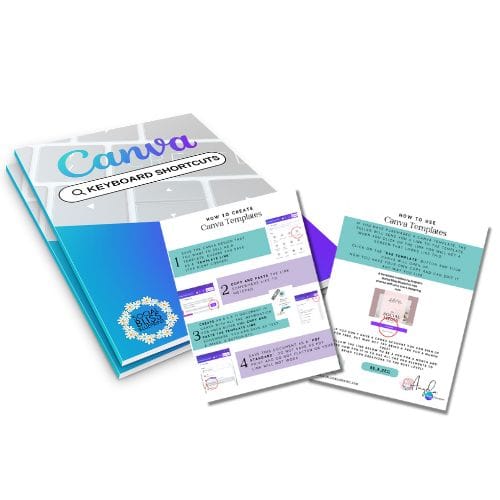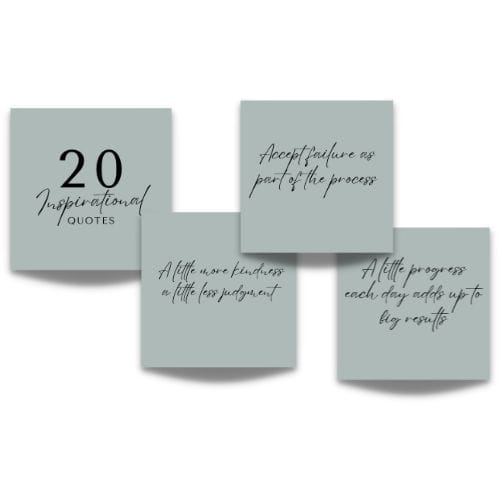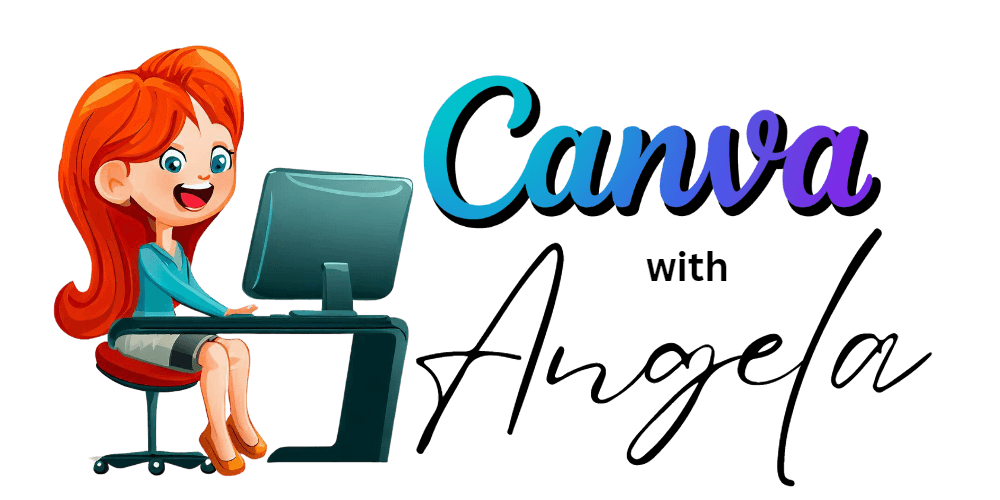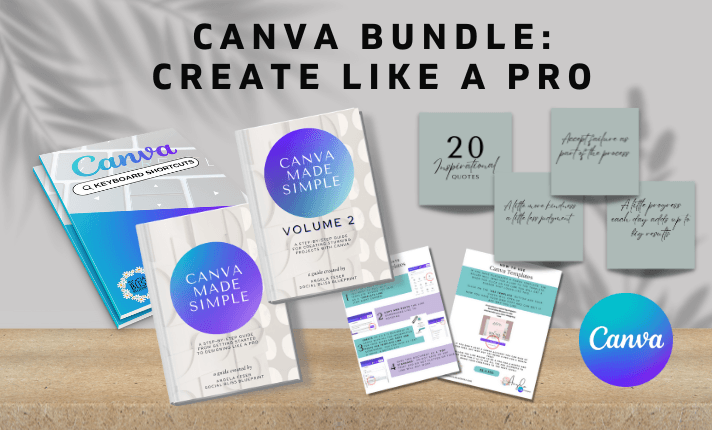
Thank you for your order!
Tips for accessing and editing your templates:
Click on the buttons above to get your Bundle. Some items will download as a zip file with PDFs inside and some are Canva templates.
The zip file will automatically download to your computer.
For the Canva templates you will be directed to a page, click the "use template" button and your content will open in Canva.
IMPORTANT:
If you open the templates on a mobile device, the text will move around and will need to be corrected. Just exit out of Canva and go back in they will correct themselves.
Also, if you use the templates on a desktop first before mobile then they will not need correcting on mobile as they will already be in your account.
Want even more Canva templates and done-for-you content every month?
Since you clearly love Canva and Canva templates as much as I do, I’d like to invite you to check out the Social Bliss Content Club.
The Club is perfectly designed to help you post faster, show up consistently, and grow your online presence with way less stress.
Love Canva?
Come join my free Canva Facebook Group at: www.facebook.com/groups/canvawithangela
It's a great place to find inspiration, gain valuable knowledge, and connect with a vibrant community of fellow designers.
I provide Canva tips, tutorials, advice, free downloads, templates, frames and more!
Got questions about Canva? Ask away! Someone is always there to help.
COPYRIGHT © 2025 | TERMS & CONDITIONS | PRIVACY | WWW.SOCIALBLISS.CA